What is a wallet?

When dealing with managing cryptocurrencies, understanding the various types of wallets can mean the difference between unintentionally handing all your hard earned money to a stranger to locking that hard earned crypto away in your own personal, unbreakable vault. Understanding the right wallet for the job can mean everything.
But first, what is a cryptocurrency wallet?
There are many ways to absorb new information. Watching a simple video can be the best way for a lot of folks to understand new technologies. To get a better sense idea visually. Psychology is everything when it comes to how we teach...
Directly below is an excellent short video on what exactly a "wallet" is.
A cryptocurrency wallet can be a software program or small device that allows you to store, send and receive cryptocurrencies. There's all sorts and types. Some as an app on your phone. Some as an extension to a website you can download to your computer or browser and some as physical devices you can store in a vault or hold in your pocket. Some cryptocurrencies offer their own official wallets, while other wallets allow you to store multiple currencies within the same wallet. Note: different digital currencies have different address types. You’re usually able to send coins between like wallet addresses only. For example, you’ll need to send bitcoin to a bitcoin wallet address and Ethereum to an Ethereum wallet address. More on this later. There is no limit to how many wallets you can own or how many you can generate or creat (or buy). The 3 most important functions to understand are your "private key", your "public key" and your "seed phrase".
How do cryptocurrency wallets work?
Instead of holding physical coins, a crypto wallet is electronic and includes a public and private key. As well as a seed phrase or "master password".
- Seed phrase Your seed phrase is simply a list of random words. Usually ranging from 12-24 words depending on the wallet. They're automatically generated during the "creating" stage of a wallet. These words are VERY important. A different set, in a different order are generated every time you "create" a wallet. They are bound to only one wallet and can be used to verify the wallet if you ever loose it or need any password recovery. Think of it as the Mater Password to a computer program. Note: always write down your seed phrase.
- Public key This is a long sequence of letters and numbers that forms the wallet address. With this, people can send money to your wallet. It’s similar to a bank account number in that it’s used to send money to an account only.
- Private key This is used to access the funds stored in the wallet. With this, people can control the funds tied to that wallet’s address. Like a PIN, you’ll need to keep your private key secret and secure.
As well as storing your public and private keys, crypto wallets are linked with the blockchains of various currencies so that you can check your balance and send and receive funds.
As you research and compare wallets, you’ll likely come across the terms “hot wallet” and “cold wallet” or the concept of “cold storage”. What does temperature have to do with crypto storage?
- Hot. A wallet is hot when it’s connected to the Internet. Nothing on the Internet is 100% secure, so funds kept in a hot wallet are always at a slight risk of theft or loss from software bugs or hackers.
- Cold. A wallet is cold when it’s safely offline and can’t be deliberately or accidentally compromised over the Internet.
- wallet.
Types of cryptocurrency wallets
WARING! Do not ever send your crypto to anyone you do not know and trust! There are no free giveaways! Anyone claiming they can double your money with trading strategies etc. are scams! If it sounds too good to be true, it IS! Ignore and do not respond!
Now that you know how crypto wallets work, let’s look at the five types of wallets available.
Desktop wallets
+ Easy to use
+ Secure
+ Plenty of choices
+ Free to download
- Risk of computer viruses and malware
- Inconvenient to manage your crypto on the go
The most common type of wallet out there, desktop wallets are downloaded and installed on your computer. Easy to set up and maintain, most are available for Windows, Linux and Mac, although some are limited to a particular operating system. Many cryptocurrencies offer a desktop wallet specifically designed for its coin. Desktop wallets provide a relatively high level of security, since they’re only accessible from the machine on which they’re installed. The biggest disadvantage is that they also rely on you to keep your computer secure and free of malware, so antivirus and -malware software, a strong firewall and a common-sense approach to security are required to keep your coins safe. Most desktop wallets provide you with a long string of words to install. Known as your recovery seed or sentence, these words map with your private key, so you’ll need to store them somewhere safe in case your computer dies or you need to format the operating system and reinstall your desktop wallet.
Mobile wallets
+ Easy to use
+ Convenient
+ Many options
+ Free to download
- Losing your phone could cause problems
- Risk of hacking
Mobile wallets are fairly similar to desktop wallets, but they run as an app on your smartphone. Mobile wallets feature many of the same advantages and disadvantages as desktop wallets, with your private key stored on your device. Smartphone wallets are often easier to use than desktop wallets. Mobile wallets have the benefit of scanning other wallet addresses for faster transactions. They also make it simpler to access your coins on the go to make using cryptocurrency part of your everyday life. Take care to not lose your smartphone, however. There’s a risk that anyone who can access your device might be able to access your funds. Choosing an app that allows you to back up your wallet with a 12- or 24-word passphrase is a good idea.
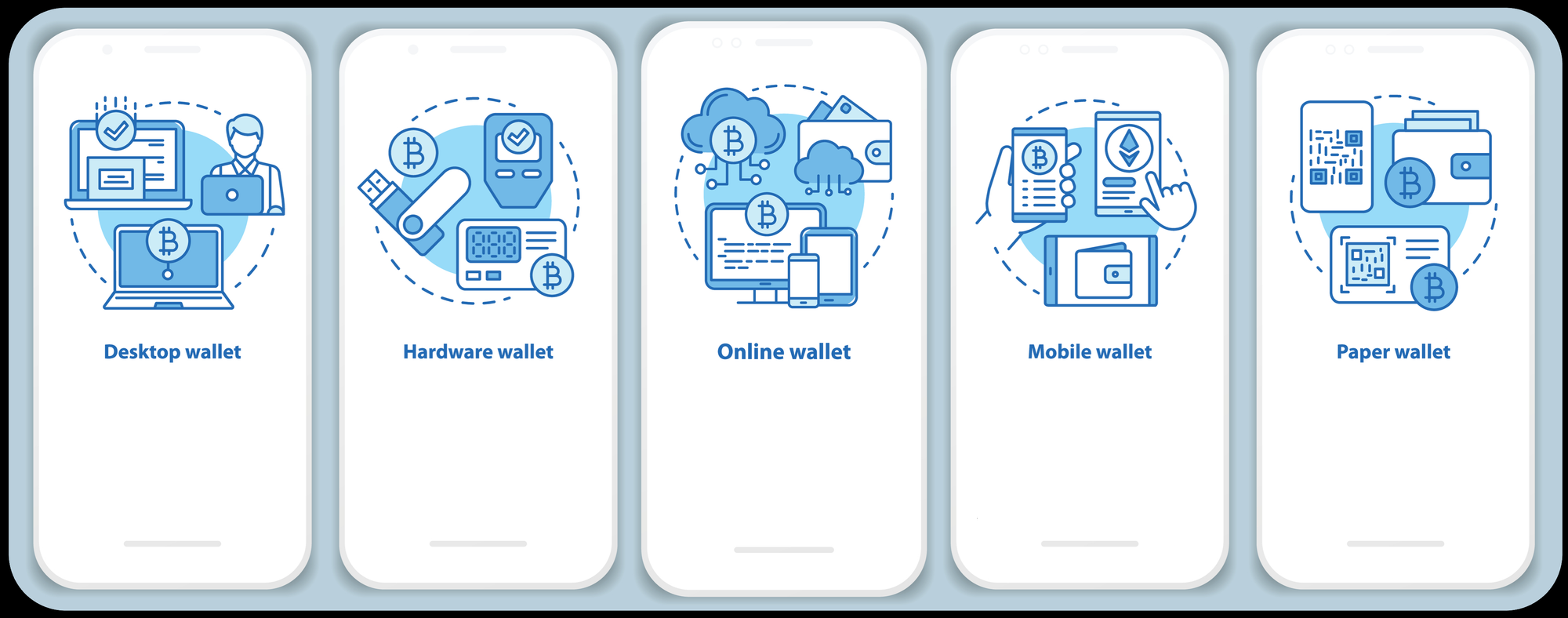
Web wallets
+ Easy to use
+ Convenient
+ Quick access from any computer
+ Usually free to use
- Security risks
Online wallets are most often provided by exchanges, though they’re sometimes offered by third parties. Connected to the Internet, they’re generally easiest to set up and use. Most only require an email address and a password to create an account, and web wallets are usually designed to provide a simple and straightforward user experience. The biggest advantages to online wallets are that you can’t lose them like a mobile wallet, and they’re accessible from any computer with an Internet connection. However, that they’re online is also their biggest disadvantage. Because some platforms maintain wallets for thousands of users, they can become hot targets for hackers. Also confirm whether the wallet you choose lets you keep complete control of your private keys or whether they’re owned by the wallet provider.
Hardware wallets
+ Most secure option
+ Offline storage
+ Easy to set up and use
- Most expensive option
- Inconvenient for quick access to your funds
The best hardware wallets add another layer of security by keeping your private key on a USB stick or specially designed piece of hardware. They allow the user to plug the USB stick into any computer, log in, transact and unplug. So while transactions are carried out online, your private key is stored offline and protected against the risk of hacking. As a result, hardware wallets are considered the most secure storage option. A big disadvantage of hardware wallets is what they’ll cost you. Prices depend on the model you choose, but they’re generally upward of $150. If you lose your hardware wallet, the device is protected by a PIN and typically other protective measures in place to help you recover your funds.
Paper wallets
+ Secure
+ Free from risk of malware or hackers
+ Free to set up
- Can be damaged, lost or stolen
- Confusing for beginners
Paper wallets take to the next logical step the concept of entirely offline keys for hardware wallets: simply print out your public and private keys and use that piece of paper as your wallet. As secure as they are, paper wallets are also complex and can be confusing for beginners. They’re typically used by advanced users who want a high level of security. To transfer money to a paper wallet, you use a software wallet to send money to the public key printed on the sheet of paper. Most often, this is printed as a QR code for easy scanning. To transfer money from the paper wallet to someone else, first transfer money to a software wallet by manually entering the private key into the software, and then transfer money from the software wallet to the recipient as usual.
My personal opinion -and what I've used even before actually buying any crypto- is to use a cold storage wallet. I have the Ledger Nano X. Click on the pic to learn more. In a nutshell you can use it to send and receive just like any other wallet. A fundamental difference is when you disconnect it, you've disconnected it from everything and it "goes cold" holding your assets inside. Plus you can carry it around like a regular wallet or hide it somewhere. Click the pic and use my affiliate link.
In conclusion:
There are some folks simply interested in buying a few tokens and selling them shortly after. For this, leaving your crypto on a trusted exchange may be enough. For most others, understanding the basic functionality of a cryptocurrency wallet is critical. There is a level of change in psychology in the sense that your re-thinking the way in which a wallet performs. It's day to day functionality and utility. It is no longer a bulky item in your back pocket or something you throw in your purse as an inconvenience as you rush out the door but a tiny device or application on your phone that allows you to connect and transact privately with a growing network of users removing the need for third parties like a bank. Putting the control of your money back where it belongs, in your hands.
Honorable mentions:
Here is a great list of cold wallets for those looking to store long term. Some provide access to swapping and even have a mobile app to download at your convenience.
Ledger Nano X one of our favorite and well known and used cold storage wallets. Also has Ledger Live, it's own mobile app.
Here are a few desktop/mobile wallets we've personally used. Reminder: like anything with access to the internet, there are always risks involved that include, but are not limited to hacking.
Recommended wallets:
Bitcoin Wallet: (hot wallet)
Blockstream Green: Simple and secure Bitcoin wallet
Multi-asset wallet: (hot wallet)
Hardware wallet: (cold wallet)
If you have any recommendations for us to look into, please feel free to reach out. We will perform a deep dive ASAP.